Why are the AI detection indicators showing abnormal results?

AI detection capabilities have been added to the similarity report. If the indicator displays a percentage between 0 and 100 in blue, it means that the submission has been processed successfully.
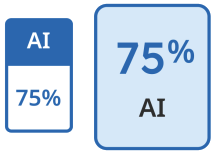
If the indicator appears in gray, red, or is not displayed, please refer to the following methods:
1. Gray with no percentage displayed (--):
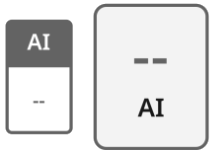
The AI writing detection indicator is unable to process this submission. This can be due to one, or several, of the following reasons:
①The submission was made before the release of Turnitin’s AI writing detection capabilities(April 5, 2023). The only way to see the AI writing detection indicator/report on historical submissions is to resubmit them.
②The submission does not meet the file requirements needed to successfully process it for AI writing detection. In order for a submission to generate an AI writing report and percentage, the submission needs to meet the following requirements:
- File size must be less than 100 MB
- File must have at least 300 words of prose text in a long-form writing format
- Files must not exceed 15,000 words
- File must be written in English
- Accepted file types: .docx, .pdf, .txt, .rtf
2. Red with Error ( ! ):
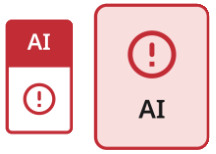
This error means that Turnitin has failed to process the submission. Turnitin is constantly working to improve its service, but unfortunately, events like this can occur. Please try again later. If the file meets all the file requirements stated above, and this error state still shows, please get in touch with your Turnitin Consultant.
3. Not displayed:
If instructors cannot view the AI indicator, they can follow these five steps:
If the above methods do not work, please contact your Turnitin Consultant for further guidance.
References: Turnitin Help Center






